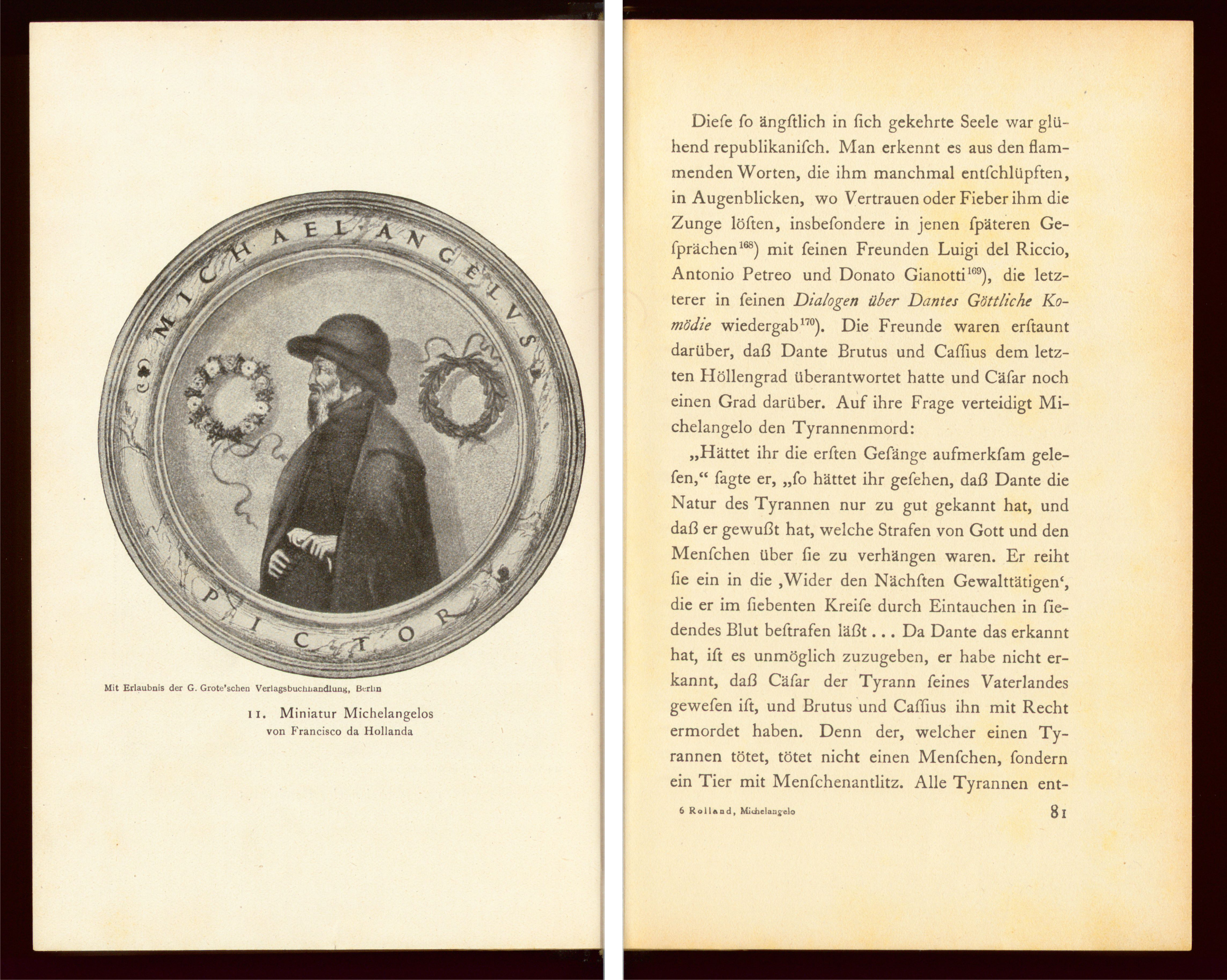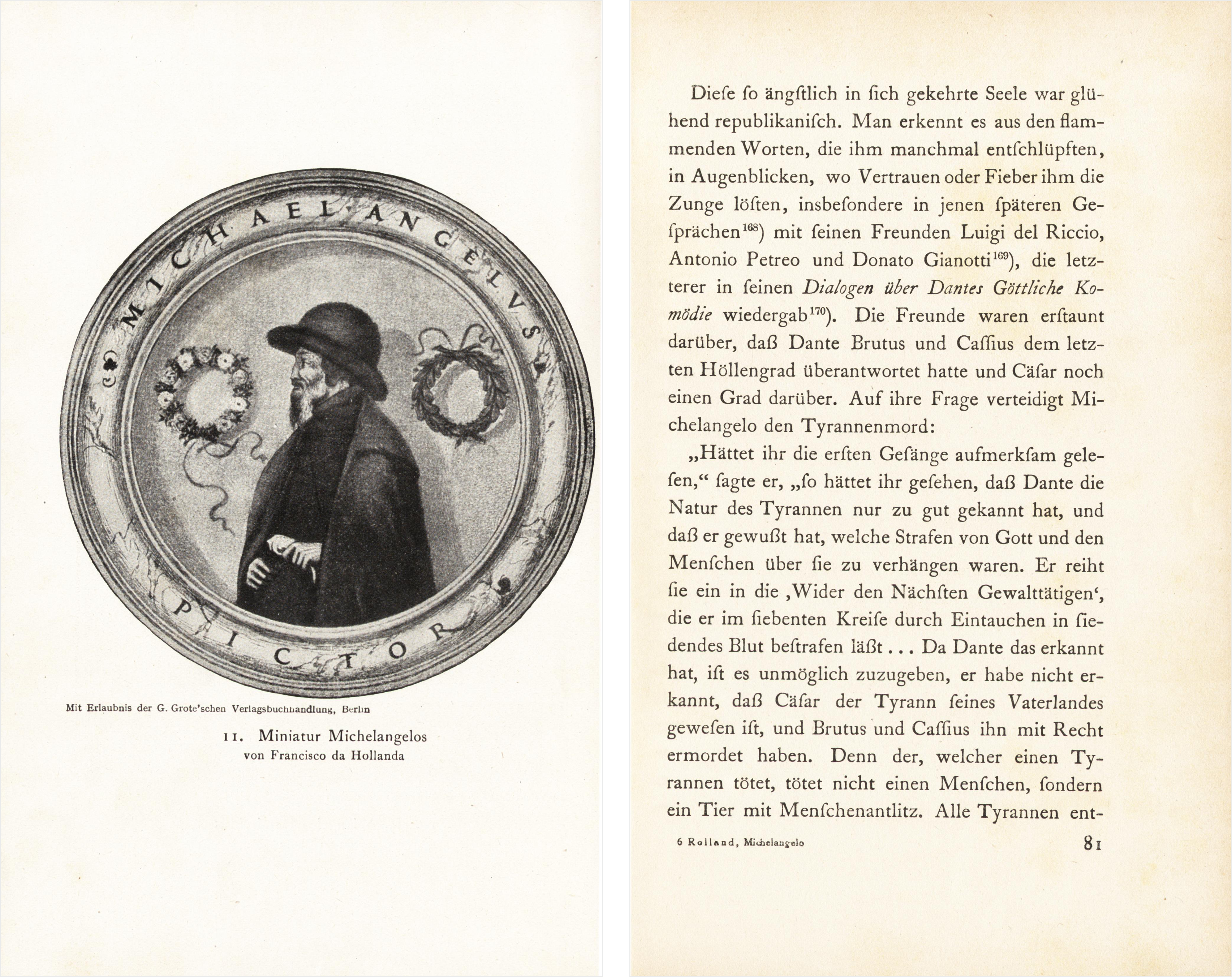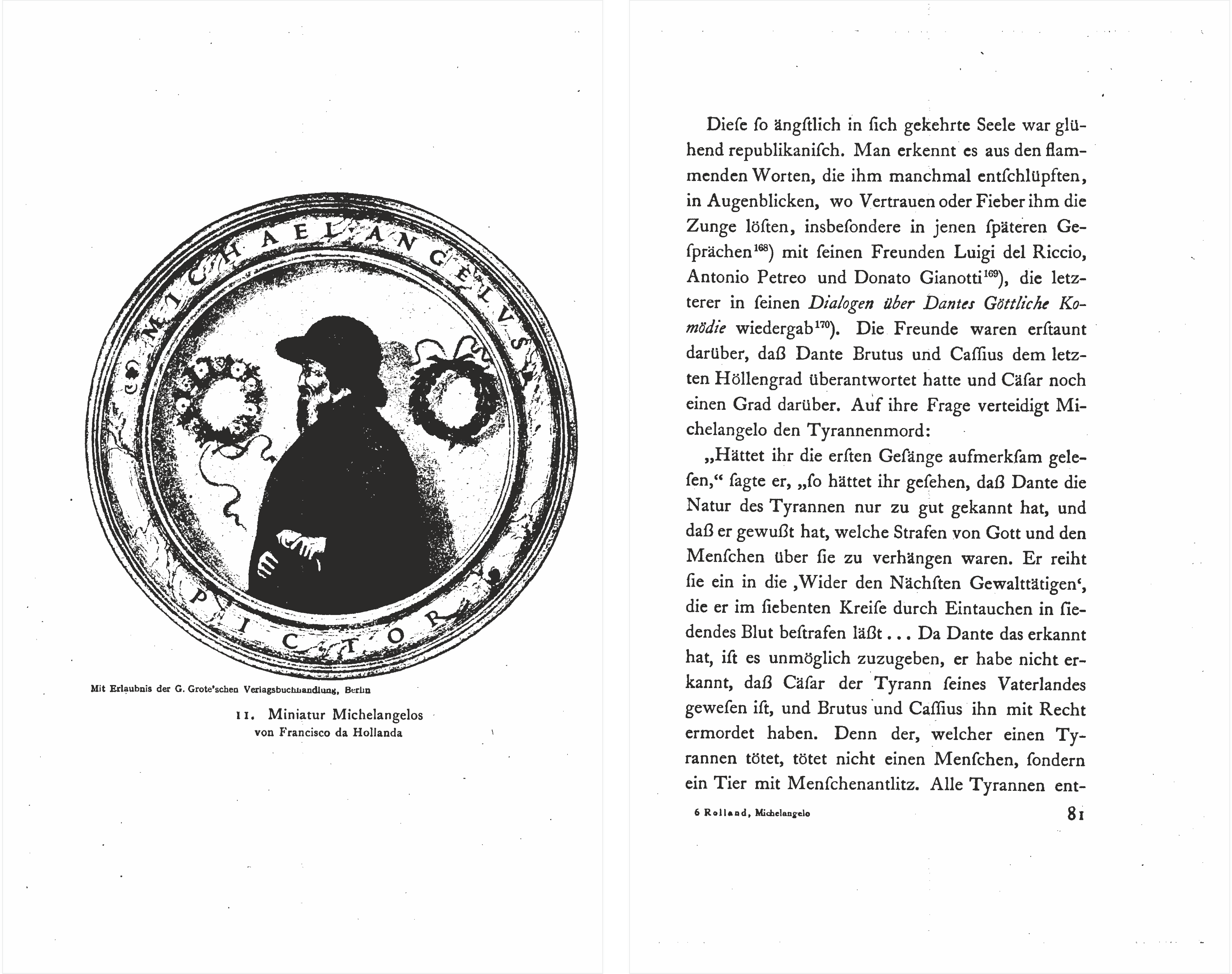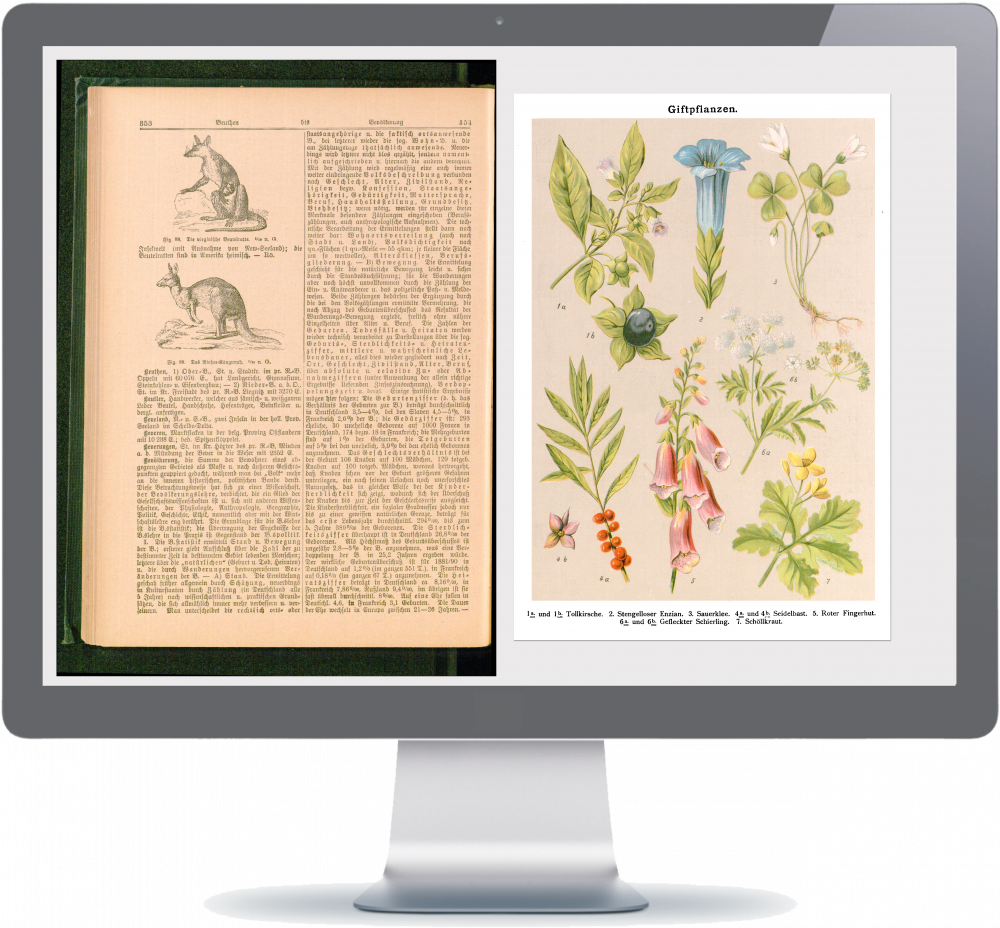Specifications
Unique local workflow concept (LWF) with automated batch processing
The ScanGate® LWF software with its customized local workflows (LWF) enables to automate the image processing and helps to generate outputs according to the requirements of archiving, presentation or reprint needs.
It helps to reduce manual treatment to a minimum of tasks and speeds up the image processing due to automation & automated batch processing.
Easy job management
The job management allows to monitor and organize ongoing batch processes of various jobs in a very easy way.
Powerful recognition & evaluation functions
Automatic border & page color recognition, text underline , split line detection, border evaluation (page size, detection page spread, distances etc.)
Comprehensive image treatment tools
Deskewing, cropping, rotation, extrapolation, ICC profile rendering, background homogenization / normalization, achromatism reducing, binarization (dynamic threshold), brightness / contrast adaption, unsharp masking, image scaling, page splitting, zip merge & unzip merge
- Fast live preview:
- For the fastest quality control the of treated images
- DC metadata interface:
- For the creation of fixed metadata xml-files based on the Dublin Core standard
- External interface:
- Eays import of single images / scans from a hot ”folder”
- Import interface:
- Comprehensive interface for bulk importing from various folders
- Input file formats:
- JPEG, JPG2000, TIFF, TIFF G4, PNG, GIF, BMP
- Output file formats:
- JPEG, JPG2000, TIFF, TIFF G4, PNG, GIF, BMP, PDF, PDF/a
- Multi language user interface:
- Software available in over 15 languages
- Minimum PC-requirements:
- Memory: 8GB / Hard drive: 2TB (7.200 Rpm) / OS: Win 7 / 8 / 10 (64 bit)
Software add-ons (optional)
OCR Enterprise solutions - UNLIMITED TM
Text recognition software for automated processing of OCR-jobs for over 130 languages (incl. Gothic/Fraktur).
Bookeye Interface module:
Available for models: Bookeye 4 V1A, V1A-C35 Professional and V2 Professional Archive
Advanced image processing tools:
E.g. color replacing, blurring, tiff tag changing, etc.